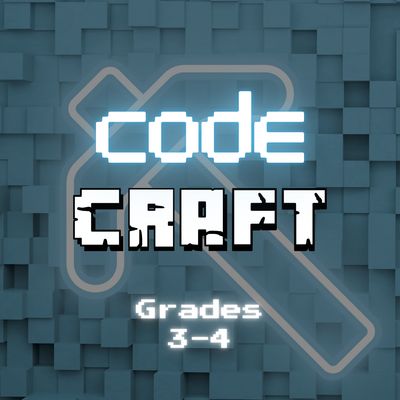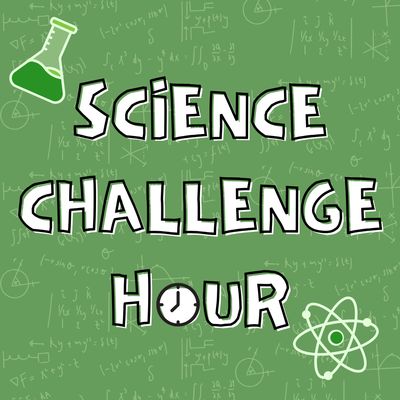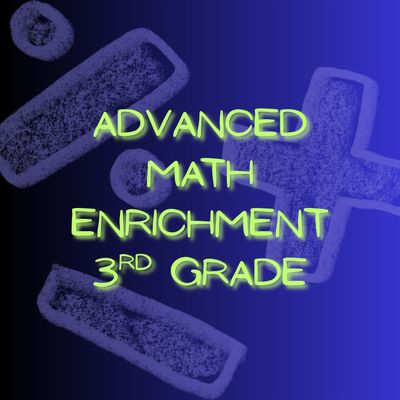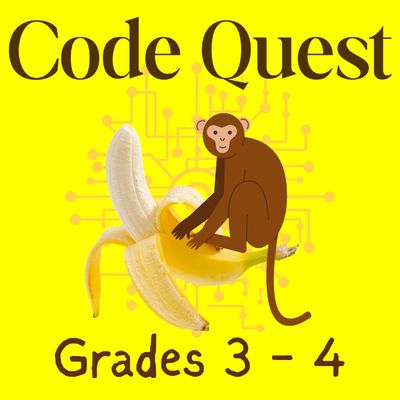Scratch Block Coding
Class Size: 1 to 8 students. We maintain a 1:4 instructor-to-student ratio. Additional instructors are added when new students join mid-course to help them catch up.
Total Duration: 6 weeks.
Group Discount: Bring a friend and both of you will receive a discount. For groups of four or more, each member gets a discount. To receive the discount, select your group size during checkout and include the names of your friend(s). Each student must sign up individually.
- Groups of 2–3: 10% off
- Groups of 4 or more: 15% off
Get ready to jump into Scratch! Designed for young creators in grades 1 through 4, this beginner-friendly course introduces kids to the basics of programming in a fun and interactive way. Using Scratch’s colorful drag-and-drop coding blocks, students will learn how to create their own games, animations, and stories while developing essential problem-solving and critical-thinking skills.
This class is all about sparking creativity and building confidence. Through hands-on projects and playful exploration, kids will see how coding can be both fun and powerful. No prior experience is needed—just a love for learning and imagination!
What is Scratch?
Scratch is a free, beginner-friendly programming platform developed by the MIT Media Lab. Instead of typing lines of code, kids use colorful, LEGO-like blocks to create projects such as games, animations, interactive stories, and more!
With Scratch, kids can:
- Explore their creativity by designing their own interactive projects.
- Practice logical thinking while solving challenges and debugging.
- Learn to code in a creative and kid-friendly way.
What We’ll Explore:
- Getting to Know Scratch
- What is Scratch?
- Navigating the Scratch interface
- Creating your first project: make a character move and talk.
- Building Blocks of Coding
- Understanding Scratch blocks: motion, looks, sound, and events.
- Sequencing: putting blocks together to make fun actions.
- Debugging basics: fixing mistakes while coding (and why that’s okay!).
- Creative Projects
- Animating Your Imagination: Make characters dance, jump, and tell a story.
- Design Your Own Game: Create a simple game like a maze or a race.
- Interactive Art: Use coding to draw amazing patterns and designs.
- Problem-Solving with Code
- Using loops to repeat actions (e.g., make a character spin forever!).
- Adding decisions with “if” statements (e.g., “If the cat touches a wall, say ‘Oops!’”).
- Keeping track of points and scores with variables.
- Exploring Advanced Fun
- Adding sounds and music to bring projects to life.
- Creating multi-level games with increasing challenges.
- Collaborating and sharing projects with classmates.
By the end of this course, students will have built their own creative projects, gained confidence in their problem-solving skills, and learned that coding is an amazing tool for self-expression. Let’s code, create, and have fun with Scratch! 🐱