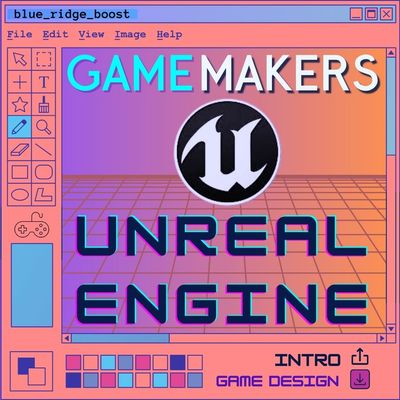Unit 1.1: Blender Interface and Tools
Objective: Navigate Blender's interface and workspace effectively.
- Become familiar with viewport navigation, selection tools, and shortcut keys.
Class Size: 1 to 4 students to ensure personalized attention and support. For new students joining at any point, we add an instructor to help them get up to speed and succeed in the course.
Duration: 6–9 Months. If the student has prior experience with 3D modeling or game engines, the course could be completed in 4–6 months instead.
Group Discount: 10% (2–3 members) and 15% (4 members).
Goal: Learn Blender basics, including modeling, texturing, and lighting, to create simple 3D props.
Objective: Navigate Blender's interface and workspace effectively.
Objective: Create basic 3D shapes and props using Blender’s modeling tools.
Objective: Apply textures and create UV maps for your props.
Objective: Light your scene and create high-quality renders of your props.
Goal: Refine workflows, learn advanced modeling techniques, and prepare assets for Unreal Engine.
Objective: Use modifiers and geometry nodes to create complex props.
Objective: Use geometry nodes to create procedural assets like chains, fences, or rocks.
Objective: Create tileable textures and trim sheets for efficient texturing.
Objective: Export optimized assets with clean UVs and textures.
Goal: Design and integrate a complete dungeon environment using Blender and Unreal Engine.
With our small class size of 1–4 students, you’ll receive highly personalized support throughout the course. If you’re a new student, we’ll add an additional instructor to ensure you have all the resources and guidance needed to catch up and excel in your learning journey.